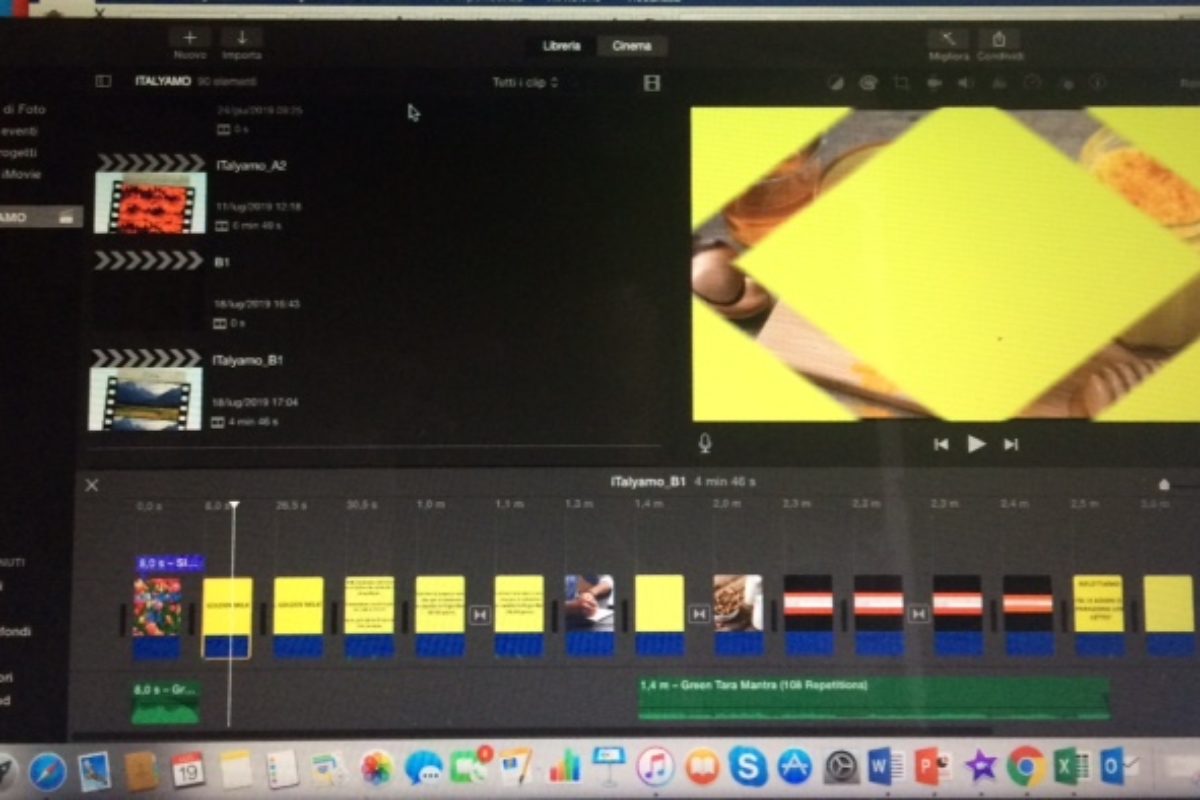When we started to create our Italian videos for learning language, we were not at all experts in using tools like movie-maker or Imovie… and it was really hard to start this adventure!
But we are sure that the best way to learn everything is by doing it, so we did it!!! We learned how to create videos by making them!
We had didactic skills about methods (flipped and communicative method) and we knew what we want to create, but the problem was: how?
So, we rolled up our sleeves and we started!
Create a video is like making a puzzle: except that the pieces are made by us!
LET’S EXPLAIN TO YOU HOW WE CREATE ITALIAN VIDEO FOR LEARNING ITALIAN LANGUAGE
The first step of creating Italian language learning videos is finding the input. It can be for example : a song, a clip, a text, images and so on. It is not too difficult, as it’s the same for the real lesson! But… the difficulty in that case is that the media has to be put into a video!! So, as an example, we have to convert the text into an image file. In order to do that, we use really basic and simple tools like Paint. On paint, we can change the size, cut, write and create the media we want to show you, and complete it with images or texts.
For this reason, we have to do much research to find the best inputs for you! Every (video, movie?) we watch, every song we listen to, every advertisement we see, could represent the next best Italian input for you (being a teacher never leaves you in peace !!!).
Ok. Done! And then what?
SECOND STEP: HOW USE THE INPUTS TO CREATE ITALIAN VIDEO
For example, if we use a clip, we can decide to show it to you without the sound, with subtitles, or even with subtitles but without some words (close activity).. In these cases we have to use some video tools in order to cut the clip, to disable audio or to add subtitles and so on.
Of course you are the real protagonist in your own learning path (link learn by doing), so we let you grasp the grammar rules by thinking about what you’re looking at, by filling tables or lines of words, by listening to songs and by trying to find some words and so on… So, accordingly, we have to prepare these pieces of the puzzle!
Well. Now we are ready to really start using video tool in order to put together the pieces!
VIDEO EDITING TOOLS
It’s time to open Imovie… and to take a deep breath to start!!
To tell the truth is a really fun (now!!) activity for us, but it takes a lot of time. Is a zen exercise!! We have to be really patient and meticolous (sorry if sometimes our videos have some imprecisions).
Finally, we have to insert the sound: music in background and our voice (by recording it with a microphone).
The last thing is the cover of the video, created by a modified image (on Paint) with a mantra in background and the title of video (every level has a different cover!!)
Uuh! Finished? No!! Finally, we have to upload the videos on Vimeo and on the platform to give you the possibility to learn with us!!
Ready?? Here you can watch a free video and if you want continue to learn this way, here you can find our packages of videos and activities!!!